Ihsan Muhammad Iqbal UCrew Tel-U 2023
Telkom University U-Crew 2023 Member of Program Study D3 Rekayasa Perangkat Lunak Aplikasi Ema…
***

Telkom University U-Crew 2023 Member of Program Study D3 Rekayasa Perangkat Lunak Aplikasi Ema…

Telkom University U-Crew 2023 Member of Program Study D3 Rekayasa Perangkat Lunak Aplikasi Em…

Telkom University U-Crew 2023 Member of Program Study S1 Teknologi Informasi Email: nisaza…
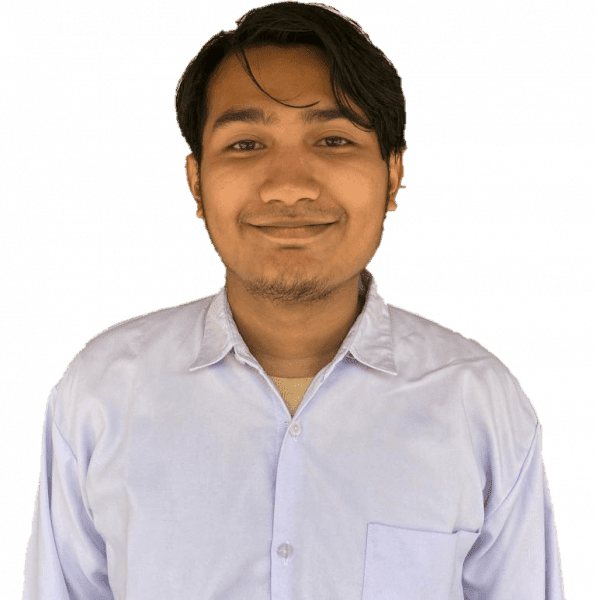
Telkom University U-Crew 2023 Member of Program Study S1 Informatika Email: atillafejril …

Telkom University U-Crew 2023 Member of Program Study D3 Rekayasa Perangkat Lunak Aplikasi Em…

Telkom University U-Crew 2023 Member of Program Study S1 Teknologi Informasi Email: f…

For universities, Microsoft 365 offers a plethora of benefits that can enhance learning, streamline workflows, and foster a more connected and collaborative academic environment. Here are some key advantages:
For Students:
Enhanced Learning:Accessibility features: Built-in learning tools like Immersive Reader, Dictation, and Translator support students with dyslexia, visual impairments, and language barriers, promoting inclusivity and personalized learning.
Interactive learning: Tools like Forms and OneNote allow for interactive quizzes, polls, and collaborative note-taking, making learning more engaging and dynamic.
Improved organization: OneDrive provides 1 TB of cloud storage for students to organize their notes, assignments, and research materials, accessible from anywhere.Opens in a new windowwww.slipstick.com
Microsoft 365 Immersive Reader feature
Seamless Collaboration:Teamwork and projects: Teams facilitates real-time collaboration on group projects, assignments, and study groups, fostering communication and teamwork.
Shared resources: OneDrive and SharePoint enable easy sharing of study materials, research papers, and presentations with classmates and professors.
Online meetings and lectures: Teams and Skype allow for virtual meetings, guest lectures, and online office hours, providing flexibility and accessibility for students with diverse schedules or disabilities.
For Educators:
Streamlined Workflows:Paperless grading and feedback: Tools like Forms and Gradebook simplify the grading process, allowing for efficient feedback delivery and progress tracking.
Automated tasks: Automate repetitive tasks like scheduling, sending reminders, and collecting assignments, freeing up time for more personalized interaction with students.
Centralized communication: Teams serves as a central hub for announcements, course materials, and discussions, keeping students informed and engaged.Opens in a new windowblogs.vcu.edu
Microsoft 365 Gradebook feature
Enhanced Engagement:Interactive presentations and lessons: PowerPoint and Sway allow for incorporating multimedia elements, polls, and quizzes into presentations, making lectures more engaging and interactive.
Creative expression tools: Tools like Sway and Microsoft Forms encourage creative expression in assignments and presentations, fostering critical thinking and communication skills.
Virtual labs and simulations: Immersive experiences like VR headsets and Minecraft Education Edition can bring abstract concepts to life, enhancing understanding and engagement.

As I look back on the incredible impact that Microsoft has had over its now 50 years of relentless i…

Unlock insights faster with AI-driven analytics. Whether you’re trying to improve user experienc…

We wanted to …