 Visio 2003, 2007 and 2010 all had the same primary Visio Drawing (VSD) file format. For most users, this was great: files could be shared easily between these three versions of Visio.
Visio 2003, 2007 and 2010 all had the same primary Visio Drawing (VSD) file format. For most users, this was great: files could be shared easily between these three versions of Visio.
There were, however, some drawbacks. Most notably, the primary format was binary, which limited both the information stored in the file and how easily IT professionals and developers could work with it. For example, it was difficult for third parties to access and extract data from the binary format for use outside of Visio.
For the new Visio, we introduced an XML-based file format to provide new capabilities in Visio and improve interoperability with other applications.
The new file format allows us to provide a number of new features, such as co-authoring and the ability to view your diagrams natively in the browser using Visio Services in the new Microsoft SharePoint and Microsoft SharePoint Online in Microsoft Office 365.
It also gives us a chance to create a single unified file format that replaces the secondary file formats that Visio has created over the years. In Visio 2010, we introduced two formats: the Visio Web Drawing (VDW) and Visio Workflow Interchange (VWI) formats. In addition, we also supported a Visio XML Drawing format (VDX) so developers could modify the contents of a file outside Visio. The new format encompasses the benefits and capabilities provided by all three of these formats.
In addition, the new format gives us the ability to address many of the requests being made by our IT professional and developer community.
Visio has three principal types of files: drawings, templates, and stencils. These file types are still available in the new format, with one difference: like the other Office applications, we now offer macro-free and macro-enabled formats. The new extensions for each file type are listed in the table below.
For people who have used previous versions of Visio, we know that you have existing diagrams that you’ll want to be able to use in the new Visio. You may also want to share your new Visio files with others who are still using previous versions of Visio. There are several options for ensuring file compatibility.
When you open one of your existing Visio 2003-2010 drawings in the new Visio, your file will be in Compatibility Mode (indicated by “[Compatibility Mode]” following the file name at the top of the application window). Compatibility Mode means that some new commands and capabilities, such as new themes, variants, and styles, as well as co-authoring, will be disabled.
When you are in Compatibility Mode, you can make changes to your VSD drawings freely without having to worry about adding features or functionality that will not be supported when the file is opened in a previous version of Visio. Features only supported in the new Visio are disabled until you convert to the new file format.
To convert your Visio 2003-2010 drawing to the new file format, simply go to the File menu and, on the Info tab, click the Convert button. Once your file is in the new format, you will be able to work with all the new Visio features, including new themes, variants, and styles and co-authoring.
You can also save new drawings back to the Visio 2003-2010 drawing format. When you save your file in the VSD file format, the new Visio presents a list of features that will be down-converted. This gives you the option to continue with the save or cancel (if you don’t want to lose those features). Once your file is saved to the earlier format, your view of the file in the new Visio will be the same as what users will see in previous versions of Visio.
Office 2007 introduced new XML-based file formats for Microsoft Office Excel 2007, Office Word 2007, and Office PowerPoint 2007. Their file formats were the combination of a ZIP archive package and mainly XML content. Given the success of these formats, we decided to move in the same direction.
You can think of the new VSDX format as being composed of two concepts: a ZIP archive package and XML content. First, we used the same ZIP archive package as used in Excel, Word, and PowerPoint. Formally, this package is defined by the Open Packaging Conventions (ISO/IEC 29500-2:2008) standard. Second, we based the XML content on our existing Visio XML Drawing (VDX) format.
For those familiar with the VDX format, we did make some changes and these are explained here. Also, note that some components like images, macros, and specific embedded objects are still stored as binary.
Since the new file format package is a ZIP archive, you can change the file extension to ZIP and peek inside. You will find many smaller components, or parts, that define different pieces of the file. For example, each page has its own part, and each master shape has its own part. This makes it easier to modify separate components of the file outside of Visio and also reduces the risk that a corrupt component will corrupt the entire file.
The following diagram (built with the new Organization Chart shapes) shows how a very basic diagram with one page and one master is stored hierarchically in the ZIP archive.
More details about the file format structure can be found in our Introduction to the Visio 2013 file format (.vsdx) article for developers.
Visio has a number of MVPs who share their passion, technical expertise, and real-world knowledge of Visio with others. They are already talking and sharing their knowledge about the new file format:
We’re working hard to put together reference material for developers who want to work with the new Visio file format outside of Visio. Here are two references already posted:
The new file format is beneficial to both everyday users and developers. Not only does it support a range of new Visio features, but it decreases file sizes, reduces security concerns, makes data recovery easier and provides great interoperability with other applications. We’ve already heard from developers that they are excited about the new file format, since it enables a wide range of new Visio integration scenarios.
Whether you are transitioning well to the new file format or running into issues, we would love to hear your stories. Feel free to leave comments, discuss the new Visio on our forums Visio Answers and Visio MSDN.
Thanks for reading!
Help people and teams do their best work with the apps and experiences they rely on every day to connect, collaborate, and get work done from anywhere.
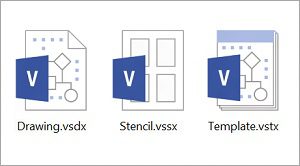

Leave a Reply