DevOps.com
Blogs DevOps Practice
By: on Leave a Comment
Many organizations use a combination of open so Many organizations use a combination of open source and commercial tools and Azure DevOps (formerly called VSTS) and an application lifecycle management (ALM) tool that includes features such as Azure pipelines. This article talks about how to achieve an end-to-end DevOps setup in Azure
Pre-requisites:
Steps:
With Azure Boards we can plan, track and discuss work across different teams. With Azure Boards, we can swiftly and simply start tracking tasks, features and bugs of our project.
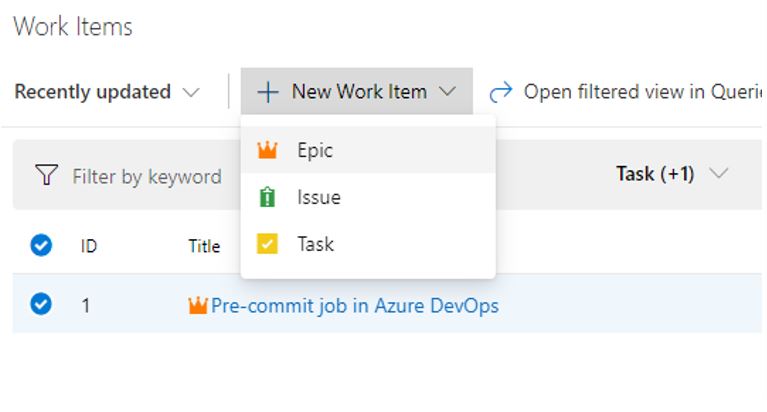
For every project we have to create on sprint, go to Boards and select Work Items to create a new user story and provide the acceptance criteria. Select Boards and create New Work Items, then under Epic select User Story and click on Task and provide the task description.
Steps:
Branch policies help teams protect their important branches of development. Branch policies enforce a team’s change management standards and code quality.
Code reviews are good practice for the most successful software development projects. We have to configure the minimum number of reviewers to review the code and complete the pull request.
The review will help to catch these kind of problems before the merge, protecting our important branches, such as the release branch, from undesirable changes.
Steps:
Workflow to complete the pull request:
Benefits of pull request:
Create a pull request:
Link work items to your pull request:
Select the Overview tab in Azure DevOps. Select the add link button “+” in the Work Items to relate your current pull request.
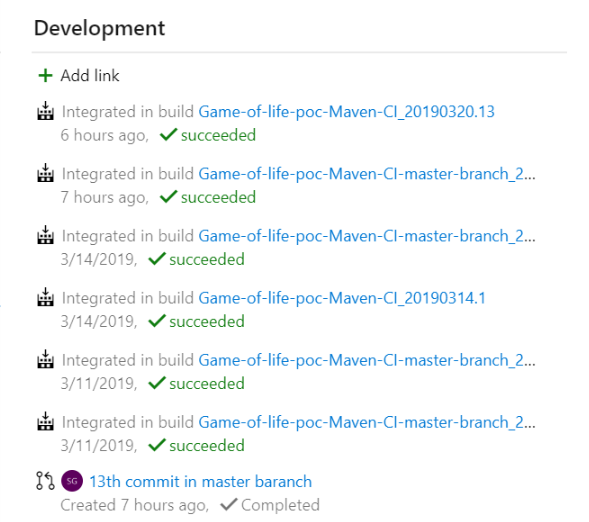
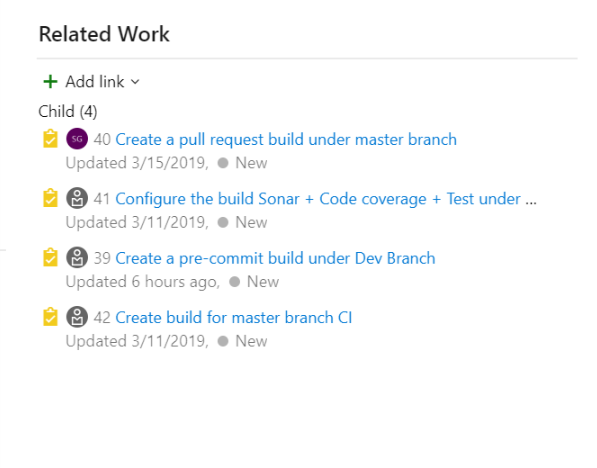
Complete Pull Request: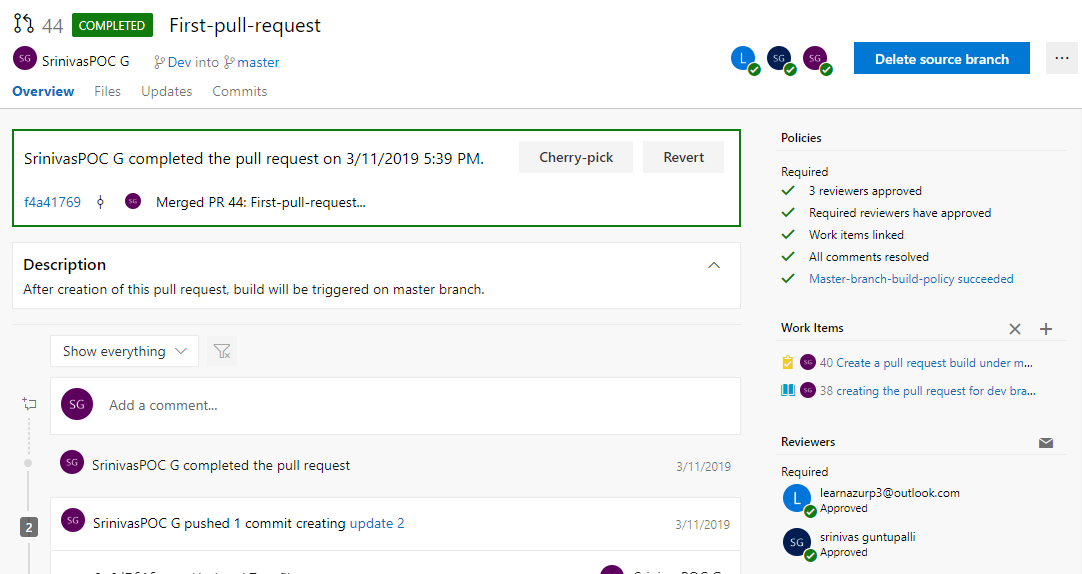
Steps:
Build Triggers:
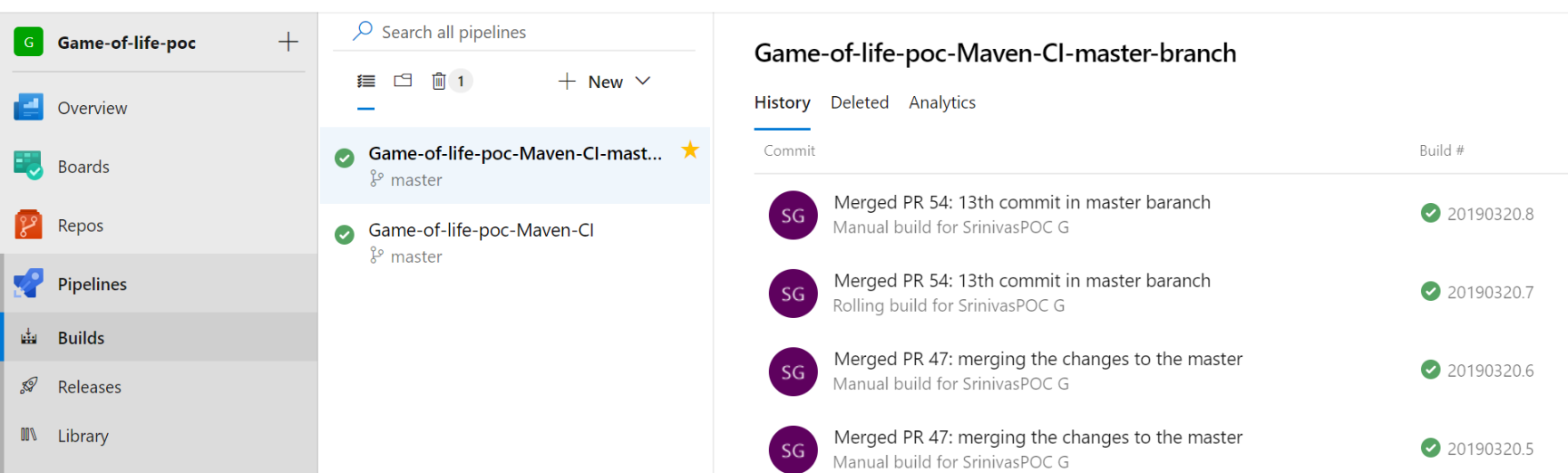
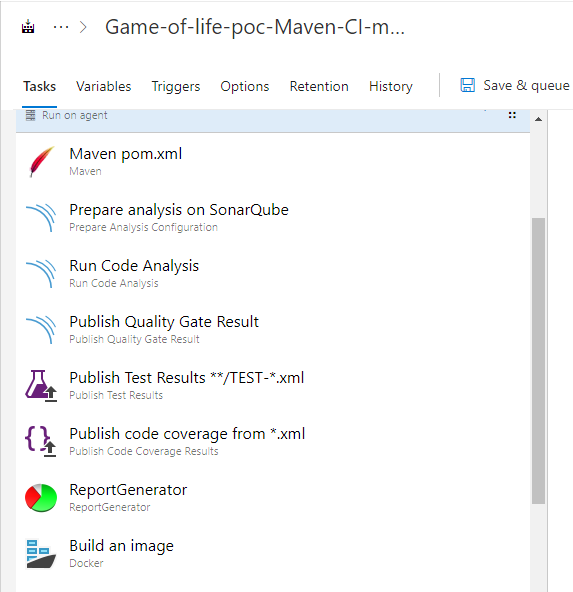
Pre-requisites:
Create the Service Principle to provide the access to the application/Docker image to deploy on Azure Kubernetes services. Select the Deploy to Kubernetes task and make the following configurations:
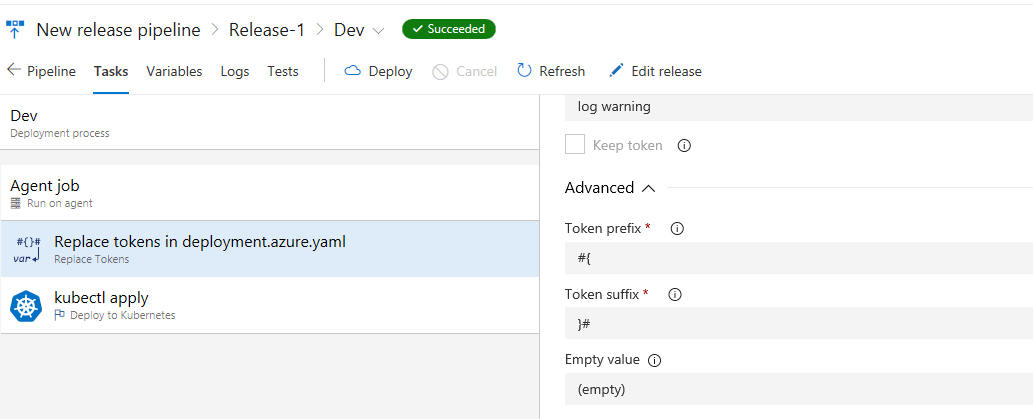

Test plans: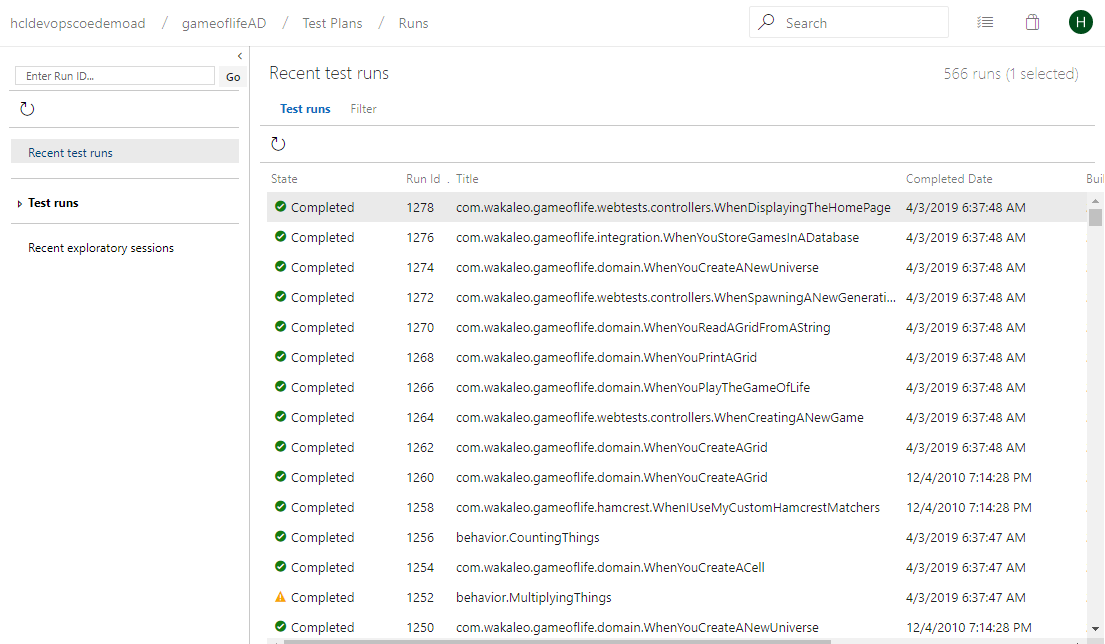
Load testing: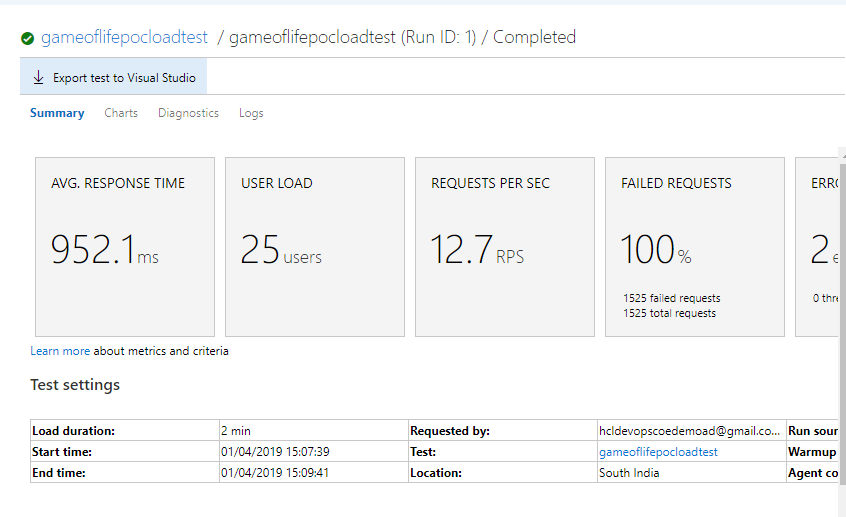
Azure Pipelines is used to automatically build and test your code project and make it available to other users. Azure Pipelines integrates CI and CD to continuously test and build your project and ship it to any target server. It provides the full-stack end-to-end flow of CI and CD through various tools integrated as tasks in Azure DevOps.
With Azure DevOps, you can set up end-to-end DevOps with tracebility, pre-commit, CI and deployment to Kubernetes.

This article was co-authored by Srinivasa Rao Guntupalli, lead engineer at HCL Technologies Ltd. He works on various DevOps technologies such as Git, maven, Jenkins and cloud technologies including AWS, Azure, Azure DevOps/VSTS.
— Naveen Manchem
Filed Under: Blogs, DevOps Practice, DevOps Toolbox, Doin’ DevOps
Results to last week’s quiz are here.
|
|
|
|
| 
© 2023 ·Techstrong Group, Inc.All rights reserved.
