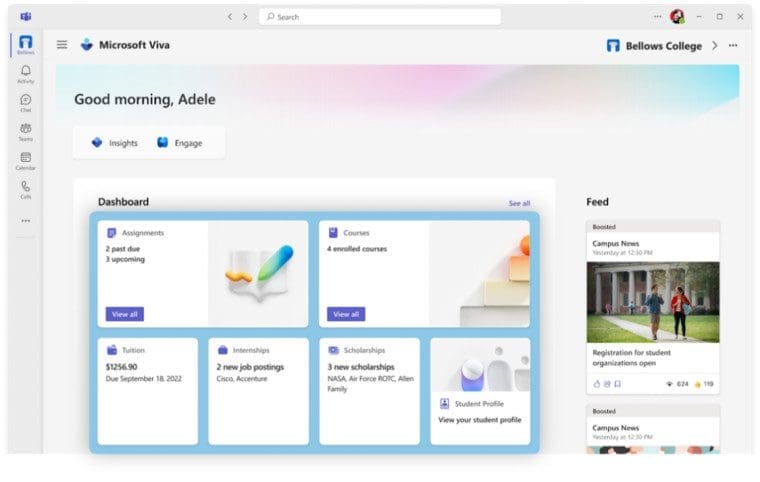New Microsoft security tools to protect families and businesses – Microsoft

Today marks an exciting milestone in Microsoft’s AI journey. This morning, at an event in New York City, we made several major announcements to empower people across work and life—you can read more about Microsoft Bing and Edge with Copilot,…