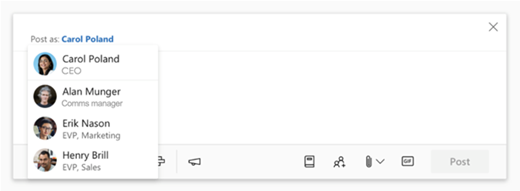Rabia Noureen
Microsoft Yammer is getting a new feature that will allow approved users to post on behalf of someone else in their organization. The feature is currently in development, and it is expected to start rolling out globally later this month.
This update will enable any Yammer user to assign other people in their network as their delegate or delegate manager. These delegates will be able to start a new conversation or respond to an existing one on behalf of the delegator in the Yammer integrated experience in Microsoft Teams, SharePoint, and Outlook. However, the delegate will not be allowed to send private messages.
The new delegation experience can be helpful for team leaders who can’t post regularly to engage with their followers or communities. The feature will be enabled by default, and Office 365 admins will not be able to turn it off in their network.
Microsoft’s Yammer has seen a number of new features and integrations added over the past few months, including new Yammer experiences in Teams and the ability to share SharePoint pages with Yammer communities. Additionally, the enterprise social networking service now provides real-time insights to organizers during Live Events.
Commented on: Offline maps to discontinue on Windows 11
Commented on: Microsoft’s new AI model AdaptLLM can learn about ‘specific domains’ faster and cheaper
Commented on: Test article
Commented on: Microsoft’s Cloud for Sovereignty enters public preview
Commented on: Everything you need to know about Windows 11’s Dynamic Lightning, from features to getting started
OnMSFT.com is built on: