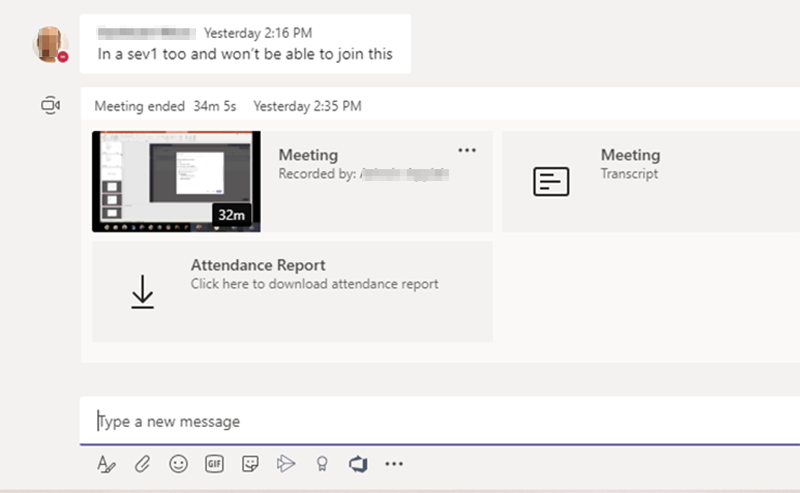Rabia Noureen
Microsoft Teams will now let meeting organizers download a list of participants in the app at the end of a meeting. In an update to the Microsoft 365 Admin Center message, the company noted that the feature is gradually rolling out to Windows 10, Mac, and the web clients.
As a reminder, the ability for meeting organizers to download a meeting attendance list in Microsoft Teams rolled out back in May 2020. Prior to the recent update, it was only possible to download the participant report while the meeting was in progress, and attendees were still present. However, this restriction has been removed in this release.
Notably, if the meeting participant reports are already disabled in your tenants, Office 365 admins will need to enable this feature in their organizations manually. To do this, run the following PowerShell cmdlet to turn on this feature:
Set-CsTeamsMeetingPolicy -Identity Global – AllowEngagementReport “Enabled”
Once enabled, the meeting organizer will be able to access the list of participants after the meeting within the Meeting Chat. If the meeting is recorded, the app will automatically group the recording, transcript, and participant list in the meeting chat. Otherwise, only the participant list will be available to download.
The improved functionality for downloading participant reports is not the only update that Microsoft has recently brought to Teams. The company has also added new data into the report to make it easier for Teams meetings organizers to manage their attendance. The participant report now provides additional information such as duration, email address, meeting start time, and meeting title.
This new experience is really helpful in education tenants where teachers need to know who had attended their meeting. While the improved functionality began rolling out last week, it will be generally available by the end of this month.
Commented on: Offline maps to discontinue on Windows 11
Commented on: Microsoft’s new AI model AdaptLLM can learn about ‘specific domains’ faster and cheaper
Commented on: Test article
Commented on: Microsoft’s Cloud for Sovereignty enters public preview
Commented on: Everything you need to know about Windows 11’s Dynamic Lightning, from features to getting started
OnMSFT.com is built on: