· Hot! 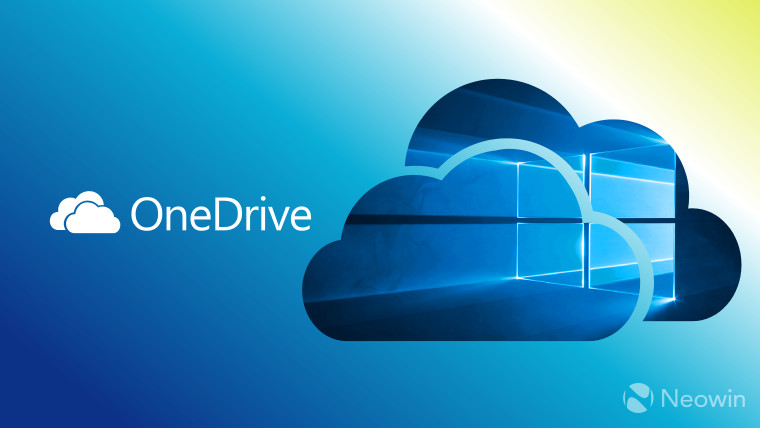
About a week ago, we reported on the imminent arrival of the OneDrive Files Restore feature. Later, additional details regarding its actual working were uncovered. Today, Microsoft has officially announced this feature for OneDrive for Business.
Although it was initially unclear, it seems that Files Restore will only be available only for OneDrive for Business, not all OneDrive customers, at least for the time being. Contrary to previous reports, this feature will enable users to restore files from up to the last 30 days, instead of 90. This will provide customers the opportunity to revert their data back to any specific point within the provided timeframe.
A ‘Restore OneDrive’ option is now available in the application settings. Using this option, users will be able to undo any changes up to a particular point in time based on a histogram, such as the one displayed above. After selection of the time, a dialog box will identify the exact time and the number of files that will be restored following this process.
This feature is especially useful for those who are reluctant to store sensitive information online. The ability to roll back to a previous state after accidental data loss will possibly be an exciting addition for many users. Moreover, it could act as a safeguard against ransomware attacks.
Interestingly, SharePoint Online did already have a file restoring feature, but Microsoft admitted that it could take weeks to restore data using this feature as it was a support-driven process. Importantly, the new feature won’t work if versioning is disabled, or if the deleted files have been removed from the site collection recycle bin.
Rollout of Files Restore began today, and will reach the wider public in the coming weeks. Further details of the new capability can be read in its support documentation here.
The File Restore feature was originally mentioned as a coming addition at Ignite last year.
with 15 comment s
with 35 comment s
with 16 comment s
with 3 comment s
to read and post a comment.
Please enter your reason for reporting this comment.
microsoft weekly
avatar frontiers of pandora
windows 10 esu
twirl 143
windows 11 insider preview promo
win10vswin11
windows 11 insider preview promo
windows 11 insider preview promo
windows 11 23h2
edge
windows widgets
windows 11 23h2 guide
© Since 2000 Neowin LLC. All trademarks mentioned are the property of their respective owners.
