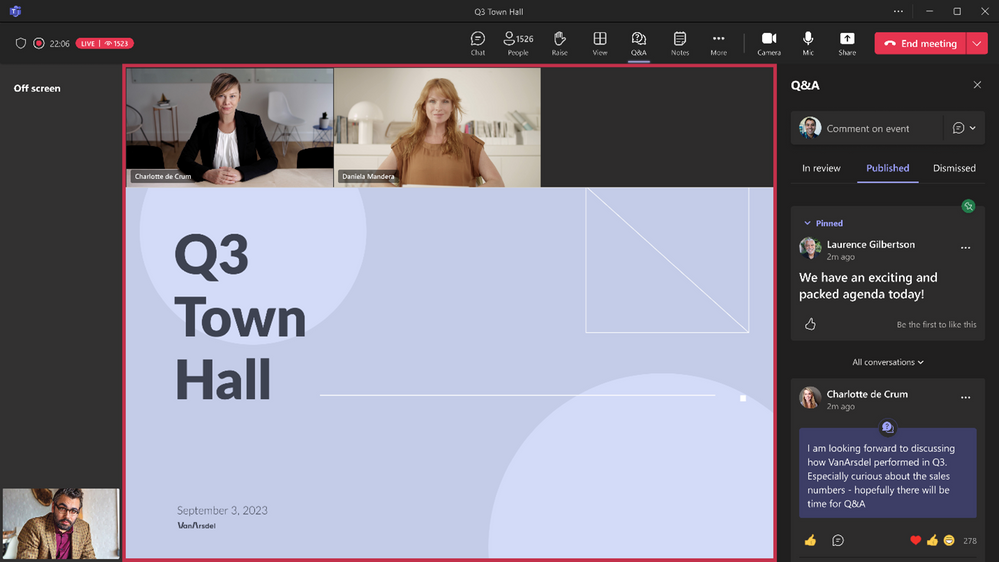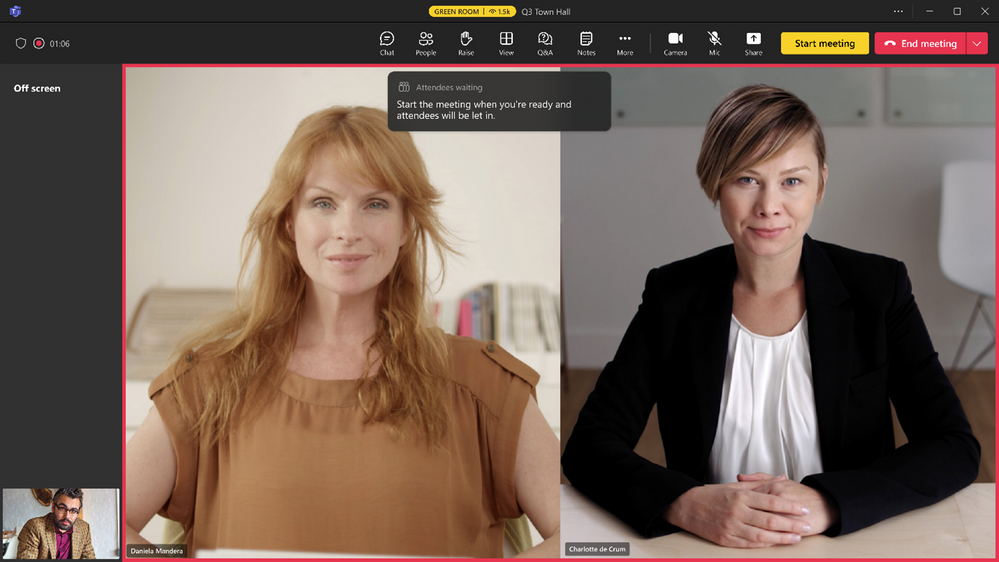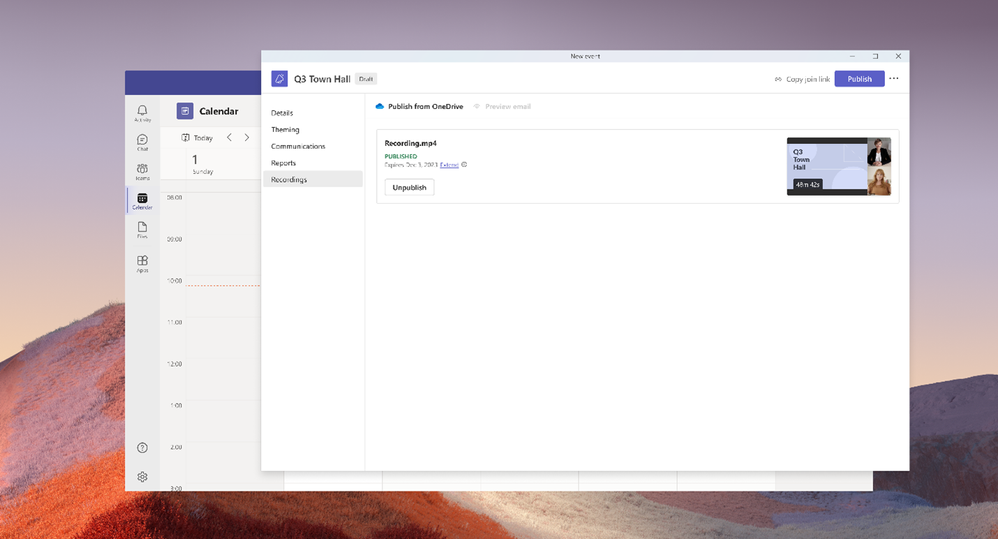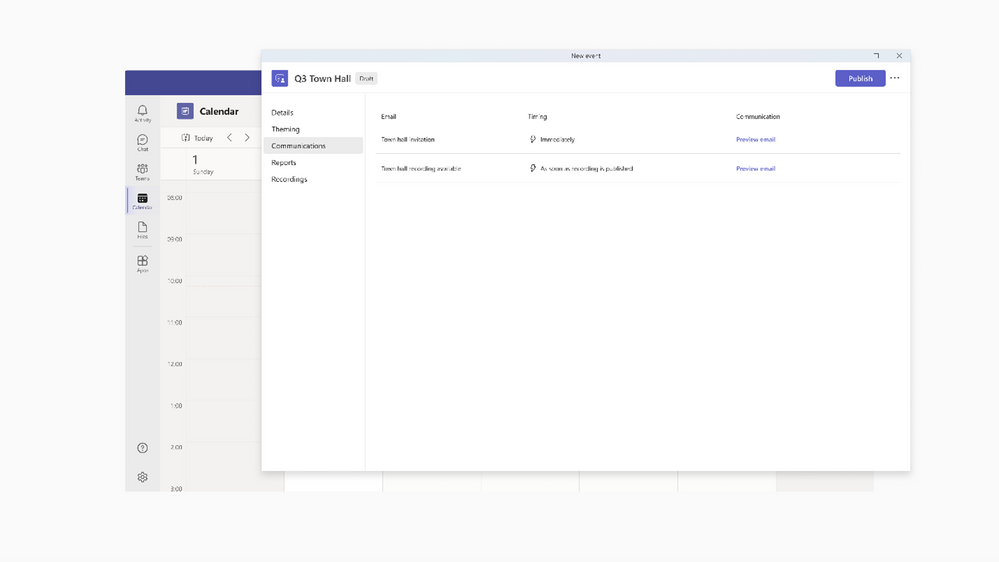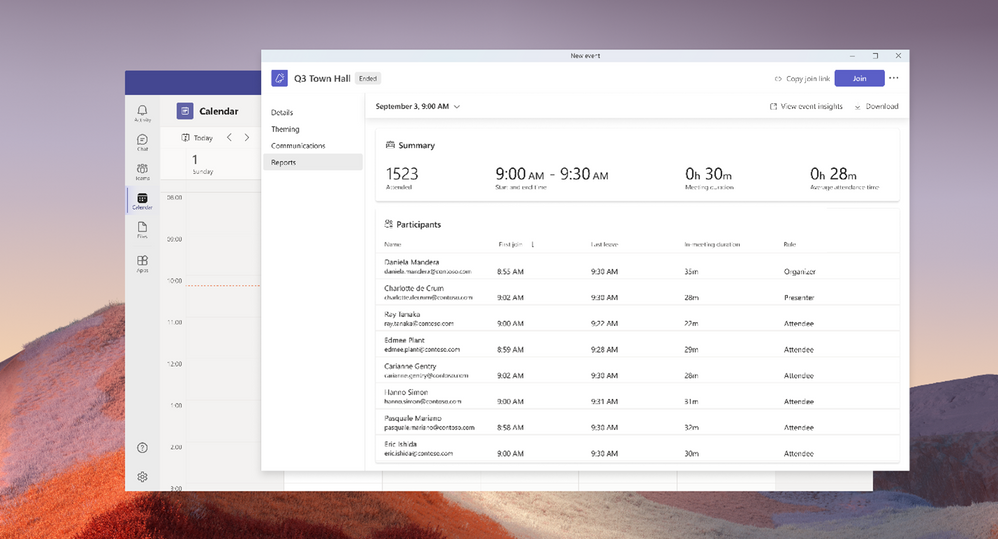UPDATE: 3P eCDN providers will be supported with advanced town hall functionality in Teams Premium that includes scaling of up to 20,000 attendees with Q&A support and concurrency of up to 50 tenants across a tenant (see additional details below)
As teams are now more globally dispersed, virtual events have remained a constant to connect and bring people together regardless of where they are, while doing so at a lower cost and giving attendees flexibility, accessibility, and the ability to engage meaningfully. Over four years ago, we introduced Microsoft Teams Live Events, an experience to enable large-scale events across an organization for people to join from anywhere and across any device. However, Teams Live Events was built on a different platform than the familiar Teams meeting experience that many of us know.
To simplify the virtual event experience on Teams, we are integrating our live event capabilities into our Teams meeting experience. This will create a unified experience for users whether they are hosting a small meeting, customer-facing webinar, or company-wide town hall.
This means there are two key changes happening in our event space as a part of this integration:
Let’s dive more into what this means for our customers and the virtual event experience on Teams moving forward – starting with the new town hall experience.
Today we are excited to announce Town halls in Microsoft Teams, a new experience to host and deliver large-scale, internal events to create connections across an organization. Town halls will provide a one-to-many format with advanced production capabilities and a structured approach for attendee engagement. With town halls, customers can host various types of internal as well as external events including company-wide town halls, all hands, global team meetings, internal broadcasts, fireside chats, and more. Town halls in Microsoft Teams enable customers to extend their reach to scale their message and connect with audiences around the world; create professionally produced, studio-quality events that deliver a more dynamic experience; and structure and manage audience engagement to maximize participation and maintain focus on the event.
Town hall will replace Teams Live Events and be available for Office and Microsoft 365 customers1 and advanced capabilities in town hall will be available for Teams Premium customers. The new town hall experience will be generally available and start to roll out globally to commercial customers on October 5. Starting at launch, town hall will have an ongoing release of features to create parity with Teams Live Events functionality and will reach full feature parity ahead of Teams Live Events retirement in September 2024. For government customers, including GCC, GCC High, and DoD, the general availability date of town halls will be announced in the coming months.
We’re excited to share new and expanded features that are available in town halls, as well as introduce some advanced features that will be available as a part of town halls for Teams Premium customers including:
While town halls in Microsoft Teams will eventually reach full parity for feature functionality in Teams Live Events, there will be several differences in the experience at launch, including:
These features, along with some additional functionality, will continue to roll out over the coming months. As these features become available in town halls, we will notify customers accordingly.
With the introduction of town hall, Teams Live Events will be retired for commercial customers on September 30, 2024. This provides commercial customers with a 12-month window to prepare for the retirement and transition off Teams Live Events. After September 30, 2024, Teams Live Events will no longer be supported, and access will be discontinued. Customers will not be able to schedule, start, or join any events on Teams Live Events after this date. Existing recordings will be available to access until December 31, 2024. If customers want to retain any recordings from prior events, they will need to download the recordings and upload them to a different location before December 31, 2024. Between now and September 2024, customers can continue to use Teams Live Events with no change in their existing experience. For government customers, including GCC, GCC High, and DoD, the retirement date of Teams Live Events will be announced in the coming months.
As we’ve focused on innovating our meetings and webinar experiences, we’re now at a point where we have integrated live event capabilities into our Teams meeting experience and are excited to help our customers start to make this shift for a richer and more innovative event experience on Teams.
We are excited to enrich our virtual event experiences and enable our customers to host various types of events, whether it be a team networking event, to an external facing webinar or a larger scale, org-wide town hall, all right within Teams. To help get you started on town halls, we are offering technical guidance and support resources, LEAP support to share best practices and help you host a successful event using town halls, free instructor-led training, and FastTrack onboarding assistance for eligible subscriptions.
As we continue to deliver new innovation and reach feature parity on town halls, we’ll be sharing our progress with customers every step of the way. We look forward to seeing how you leverage town halls in Microsoft Teams to host dynamic, large-scale events and drive deeper connections with people and teams both inside and outside of your organization.
—
1Basic capabilities in town hall are available in Office 365 and Microsoft 365 E1/E3/E5/A3/A5 plans, while advanced capabilities in town hall are available in Teams Premium.
3These new capabilities are available in Teams Premium. Please visit the Microsoft 365 roadmap and Microsoft Docs for additional feature details and availability.
4The six preset languages for Office and Microsoft 365 offerings include English, Japanese, Spanish, Portuguese, French, and Chinese; while the 10 preset languages for Teams Premium include English, Japanese, Spanish, Portuguese, French, Chinese, German, Italian, Korean, and Russian.
You must be a registered user to add a comment. If you’ve already registered, sign in. Otherwise, register and sign in.