Since becoming generally available in December, Microsoft Copilot has been adopted by workers, faculty, and – most recently – higher education students
February 22, 2024: The paragraph describing new features in Designer in Copilot has been removed. These features are currently only available for users signed in to Copilot with a personal account and we are exploring bringing these features to additional users in the future.
Since becoming generally available in December, Microsoft Copilot has been adopted by workers, faculty, and—most recently—higher ed students, as their everyday AI companion with commercial data protection. They’re using it to find better answers, maximize their efficiency, and instantly be more creative—all while helping to keep their organization’s data safe with commercial data protection.
The next wave of commercial data protection availability
At Ignite, we laid out our vision for commercial data protection in Copilot: to bring it to every Entra ID user at no additional cost. Commercial data protection enables organization to confidently equip their users with AI-powered chat. Using Copilot with commercial data protection is as simple as signing in to Copilot with an eligible work or school (Entra ID) account. With commercial data protection, prompts and responses are not saved, Microsoft has no eyes-on access to user or chat data, and that data is not used to train the underlying models. Users will know they’re protected because next to their profile icon they’ll see the “Protected” badge and above the chat input box they’ll see “Your personal and company data are protected.”
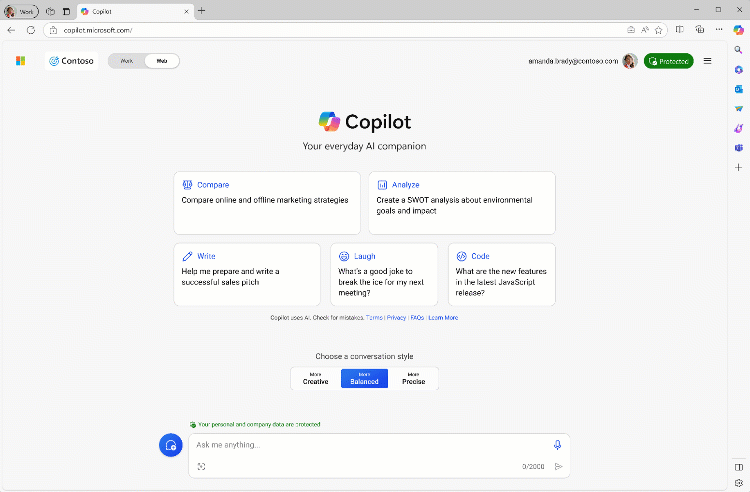
Since December, we’ve steadily marched towards fulfilling that vision and expanded commercial data protection eligibility to additional faculty users, and to students aged 18 and above, helping to unlock the power of generative AI at institutes of higher education.
Today, we’re thrilled to share our next wave of availability. Starting in late February, users with the following Microsoft licenses will be eligible for commercial data protection in Copilot at no additional cost when they’re signed in with their work or school (Entra ID) accounts:
- Microsoft 365 F1
- Microsoft Office 365 E1/ E1 Plus/E3/E5/F3
- Microsoft 365 Business Basic
- Microsoft 365 Apps for enterprise
- Microsoft 365 Apps for business
This next wave of availability significantly expands the number of users eligible for commercial data protection in Copilot, paving the way for organizations and schools to be even more productive and creative.
But we’re still not done—our vision is to provide commercial data protection in Copilot to every Entra ID user. As commercial data protection in Copilot becomes available to more users, we’ll provide notice through the Microsoft 365 admin center to help organizations prepare their users for AI-powered chat.
To prepare, explore the Copilot adoption kit, which includes key training and resources.
Copilot at work, school, or on the go
Whether at a computer or on the go, Copilot is an invaluable tool to help you get more done. Over the last few months, we’ve brought commercial data protection in Copilot to more places so that workers, faculty, and students can easily access it whenever they need it.
Available across all major web browsers, eligible users can visit copilot.microsoft.com and sign in with their work or school accounts to get access to AI-powered chat for the web with commercial data protection. But they can also find it in a host of other locations, whether that be chatting while searching the web using Copilot in Bing, conveniently opening it in the sidebar using Copilot in Microsoft Edge, or accessing it directly from their computer’s task bar using Copilot in Windows.1
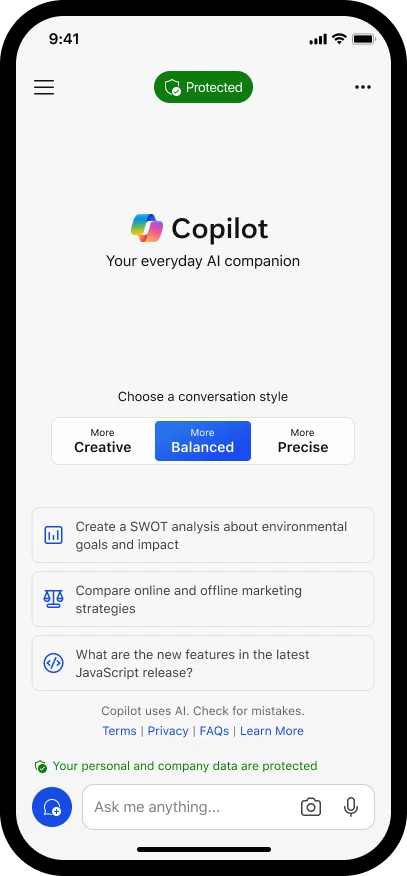
But using Copilot with commercial data protection is not limited to just computers—users can find it on mobile with the new Copilot app, which is available for both iOS and Android with Microsoft Intune support. The Copilot2 app is the best way to have your everyday AI companion with you on the go, but it’s also available in the Bing, Edge, Microsoft Start, and Microsoft 365 mobile apps, or just by going to copilot.microsoft.com in a mobile browser. Wherever you are, Copilot is ready to help answer your questions or spark creativity.
An updated look and feel for Copilot
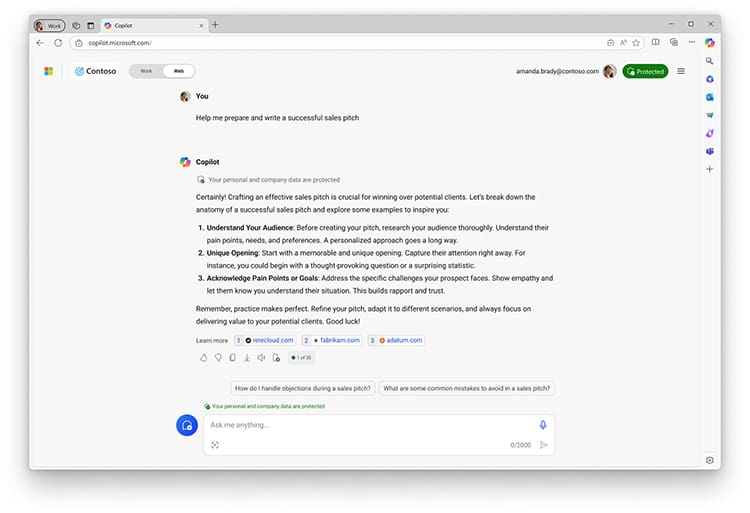
The feedback for Copilot so far has been prolific and promising, and we’ve taken it to heart as we’ve updated the user experience. Last week, we rolled out a more streamlined look and feel in Copilot based on feedback, designed to help people more easily follow the flow of their chats. Users will get this updated look and feel when they use Copilot at home or when they use it at work or school with commercial data protection.
Your first steps on your protected AI journey
We’re all barely a year into this AI journey and we have so much more to come in Copilot. If you’re interested in bringing the benefits of Copilot to your organization, don’t worry, we have you covered. Check out our adoption materials—now available in multiple languages—to jumpstart your organization on how to get the most out of Copilot.
And if you’re looking for even more ways to elevate your users, check out Copilot for Microsoft 365. With Copilot for Microsoft 365, users can leverage AI with their organizational data, so they can ask to summarize a meeting’s key points in Microsoft Teams, generate stunning presentations in PowerPoint, or quickly analyze and visualize data in Excel.
Thanks for coming on this journey with us—we can’t wait to see what you can do with your everyday AI companion.
1 Copilot in Windows (in preview) is available in select global markets and will be rolled out to additional markets over time. Learn more. Copilot in Windows 10 functionality is limited and has specific system requirements.
2 Download the Microsoft Copilot AI Mobile App | Copilot: Feature availability and functionality may vary by device type, market, and browser version.
