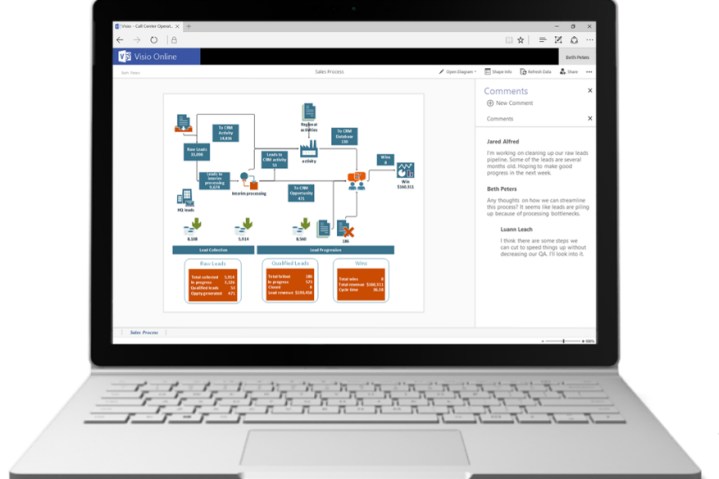
Microsoft Visio is the diagramming and flowcharting component of the company’s Office line of productivity apps, although it has been a stand-alone product throughout its time with Microsoft. It has also historically been a Windows-only product, making its way into the Office lineup when Microsoft acquired Visio Corporation in 2000.
Microsoft expanded Visio a bit as part of its general cross-platform strategy, making it available first to iOS. Now, Microsoft has pushed out yet another version of Visio, this time making Visio Online widely available for the first time.
A preview version of Visio Online was first made available to a select group of Office 365 users in November and Microsoft utilized their feedback in launching the current version. Like the previous version, the public release is free and aimed primarily at allowing users of the full Visio for Windows application to view and collaborate on Visio diagrams on any platform that can run a web browser.
In order to use Visio Online, you need to be an Office 365 commercial user running one of the following versions:
Because Visio Online is just a viewer, you will need to create your Visio diagrams in the full version and then share them using OneDrive for Business or SharePoint Online. Once they are available online, then you can also share them using the Visio Online version. The Visio for iPad app works similarly to Visio Online, letting users view diagrams and search for text and shapes.
Microsoft is also releasing a set of Visio Javascript application programming interfaces (APIs) aimed at extending Visio One to other apps. Developers can use the APIs to gain access to Visio Online diagrams in SharePoint Online pages, interacting with Visio diagram elements, expose diagram data, create visual markups, and more.
Interested parties can find out more about developing for Visio Online at the Office Dev Center and users can visit the Visio UserVoice page to provide feedback. Visio Online is available to most Office 365 commercial users starting on Wednesday.
If you’re not interested in subscribing or paying a monthly fee to use Microsoft Word and other apps, then you might want to consider buying what’s known as the “perpetual” or “stand-alone” version. The most current version of this is Office 2019, but on October 5, Microsoft will be releasing Office 2021.
Pricing details for Office 2021 haven’t been shared at the time of writing, but it’s expected to be the same as Office 2019. Yet, there are a few minor differences in the core apps, including Microsoft Word, PowerPoint, Excel, and Outlook. Office 2021 brings a new visual look for all the core apps and a set of new features. Here’s a look at some of those.
New in Microsoft Word 2021
Microsoft’s Edge web browser just got a new feature that ensures you’re a bit safer when browsing the web.
Now rolling out in version 92 of Edge is a new password health dashboard, to help you decide if the password you’ve saved is strong enough, or used on another website.
The first thing you fire up when you have a research paper, resume, or another important document to type up is likely Microsoft Word. There are lots of great things you can do with it, but there are also some secrets in Word that might surprise you.
Here are six things you didn’t know you could do in Microsoft Word. We’ll touch all the bases, including voice dictation, cropping images, and much more.
Voice dictation
Upgrade your lifestyleDigital Trends helps readers keep tabs on the fast-paced world of tech with all the latest news, fun product reviews, insightful editorials, and one-of-a-kind sneak peeks.
