
Microsoft has announced that Bing Chat in “creative” mode can now create images based on you inputting a description of what you want it to create or referencing another image. Jordi Ribas from Microsoft said on Twitter, “now you can create an image by simply using your own words to describe the picture you want to see.”
It basically just brings in the Bing Image Creator tool that we saw Microsoft integrate within Bing Search recently.
Here is how it looks, although, at the time I am writing this, it does not seem to want to make images for me…
Here is Jodi showing it off on Twitter:
You can also create images directly in Bing Image Creator at https://t.co/rsE3EVS8xf, but I like to use it within Bing Chat—it’s fun to do it iteratively within the multi-turn chat. (2/4) pic.twitter.com/PVXurCms9y
— Jordi Ribas (@JordiRib1) March 21, 2023
You can also create images directly in Bing Image Creator at https://t.co/rsE3EVS8xf, but I like to use it within Bing Chat—it’s fun to do it iteratively within the multi-turn chat. (2/4) pic.twitter.com/PVXurCms9y
This is powered by OpenAI’s DALL∙E model, which Microsoft says they are using a more “advanced version” of that model.
Personally, I have been having a ton of fun using MidJourney – you may have noticed some of the header images on this site look a bit different.
Forum discussion at Twitter and WebmasterWorld.
The content at the Search Engine Roundtable are the sole opinion of the authors and in no way reflect views of RustyBrick ®, Inc
Copyright © 1994-2023 RustyBrick ®, Inc. Web Development All Rights Reserved.
This work by Search Engine Roundtable is licensed under a Creative Commons Attribution 3.0 United States License. Creative Commons License and YouTube videos under YouTube’s ToS.

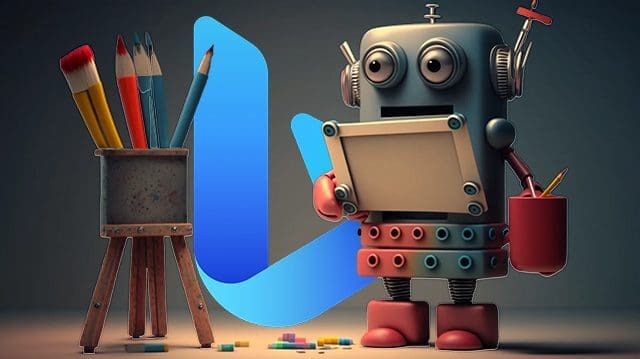
Leave a Reply