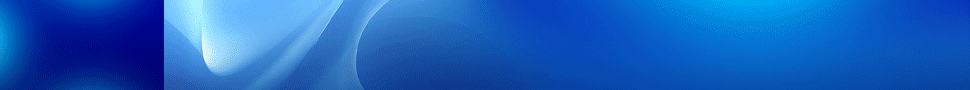Microsoft Power BI is one of the most widely used business intelligence and data analytics platforms in the world. Power BI is cloud-based and delivered on the Azure Cloud. On-prem capabilities also exist for individual users or when power users are authoring complex data mashups using in-house data sources. Power BI is unique because it enables users to do data preparation, data discovery, and dashboards with the same design tool. The platform integrates with Excel and Office 365 and has a very active user community that extends the tool’s capabilities.
Learning Power BI can be a complicated process, and it’s not easy to know where to start. As a result, our editors have compiled this list of the best Power BI tutorials on YouTube to help you learn about the platform and hone your skills before you move on to mastering it. All of the videos here are free to access and feature guidance from some of the top minds and biggest brands in the online learning community. All of the best Power BI tutorials listed tout a minimum of 100,000 views.
Note: Don’t forget to subscribe to Solutions Review on YouTube!
…
Author: Avi Singh
Description: This complete Power BI tutorial takes you step-by-step as you use Power BI Desktop to create a Power BI dashboard. The main topics covered include query editor, relationships, DAX, data visualization, and more. You can download the associated files here.
Author: Edureka
Description: This Edureka video on the Power BI Full Course will help you understand and learn Power BI in detail. This Power BI tutorial is ideal for both beginners as well as professionals who want to master up their Power BI concepts. It includes concepts like the building blocks of Power BI, using the platform, an introduction to Power BI charts, and Power BI KPIs.
Author: Technocraft
Description: This video will help you understand what BI is before moving on to a discussion o the components and building blocks of Power BI. The video also shows you how to get started, join data from multiple sources, and build and share dashboards.
Author: Kevin Stratvert
Description: In this step-by-step tutorial video, learn how to get started using Microsoft Power BI. This is an introductory overview of Power BI to get you started. The video shows you how to download and install while also covering data transformations and doing table joins. It also provides an overview of the Power BI layout and how to publish and share reports.
Author: Academind
Description: This video helps you to dive into Power BI to analyze data and create data visualizations. Commentors enjoyed this video for its solid pace, clear slides, and presentation technique. This Power BI tutorial has more than 620,000 views.
Author: Learnit Training
Description: This Power BI tutorial is roughly 2 hours long and touts nearly a half-million views. It includes topics like Power Query, appending queries, merging queries, creating basic visuals, and more. Exercise files for this module can be acquired here.
Author: MyOnlineTrainingHub
Description: In this video, you will learn how to create two interactive Power BI dashboards, plus a decomposition tree using the free Power BI tools available to everyone. Viewers can download the complete Power BI Desktop file and data files here.
Author: Pragmatic Works
Description: This full free class is designed for those who have little experience with Power BI to give a better understanding of how end-to-end solutions can be designed. This video covers how to load data with Power BI Desktop, how to use some basic DAX, and create visualizations on your data.
Author: Simplilearn
Description: In this video, you’ll learn the basics of Power BI and understand the different components of Power BI. You will learn to connect data sources to Power BI Desktop and create various charts and graphs. You will understand how to use DAX functions to derive value out of your data. Finally, this tutorial will help you know how to publish dashboards onto the Power BI service.
Author: Learnit Training
Description: This Power BI tutorial is more than two hours long and touts more than 125,000 views. It includes advanced topics like querying SharePoint lists, copying and pasting M script, M language basics, creating calendars, adding metadata, and more. Exercise files for this module can be acquired here.
This article was written by Tim King on September 7, 2021
Tim is Solutions Review’s Executive Editor and leads coverage on data management and analytics. A 2017 and 2018 Most Influential Business Journalist and 2021 “Who’s Who” in Data Management, Tim is a recognized industry thought leader and changemaker. Story? Reach him via email at tking@solutionsreview dot com.
Solutions Review brings all of the technology news, opinion, best practices and industry events together in one place. Every day our editors scan the Web looking for the most relevant content about Endpoint Security and Protection Platforms and posts it here.
© 2012-2023 Solutions Review. All rights reserved.