Microsoft officially released a new version of the Outlook for Windows email application today. Users can visit the Microsoft Store to download and install.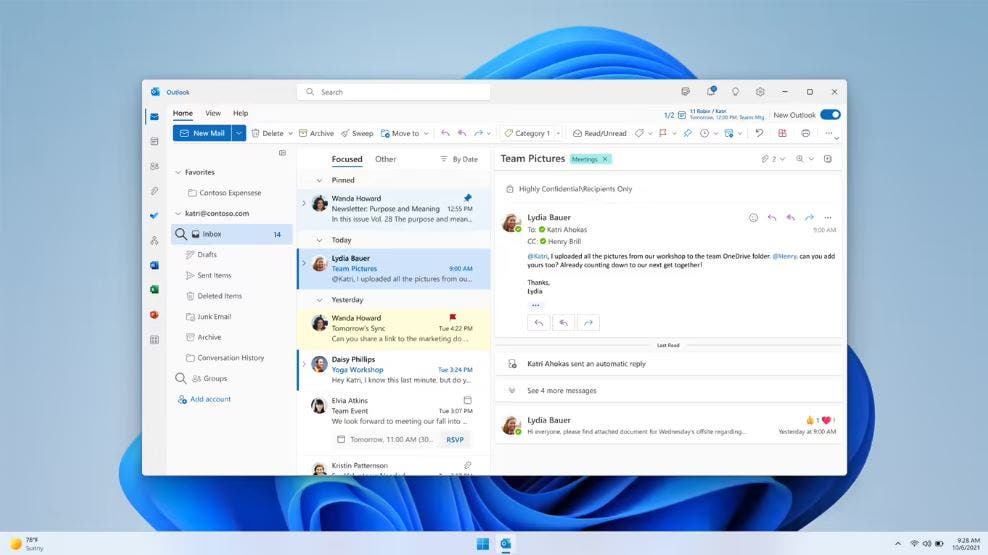
The app began testing in May 2022. Microsoft stated that the reason for developing the new version is to expand the audience platform. It is no longer limited to the classic Windows 32-bit app, web version, and Mail and Calendar app of the Win10 system. The new version is based on a cross-platform version of the same code.
The app is free to use with just a Microsoft account, no subscription is required. The only thing related to the paid subscription is that Outlook email attachments occupy OneDrive space. Also, users can subscribe to M365 to expand this space to 1TB. In this article, we will explore the new features of the app and how they can benefit users.
One of the new features of the Outlook email app is the ability to block emails with sensitive labels. This feature implements pop-up messages in Outlook that warn, justify, or block emails. It blocks emails that come with sensitivity labels. This feature is also useful for brands that deal with sensitive data and want to ensure that emails do not go to the wrong recipients.
Another new feature of the Outlook email app is the inheritance of attachment labels to email messages. For email messages with attachments, the app applies a label that matches the highest classification of those attachments. This feature can help users keep track of the sensitivity of their attachments. It also ensures that the wrong people don’t get to receive emails.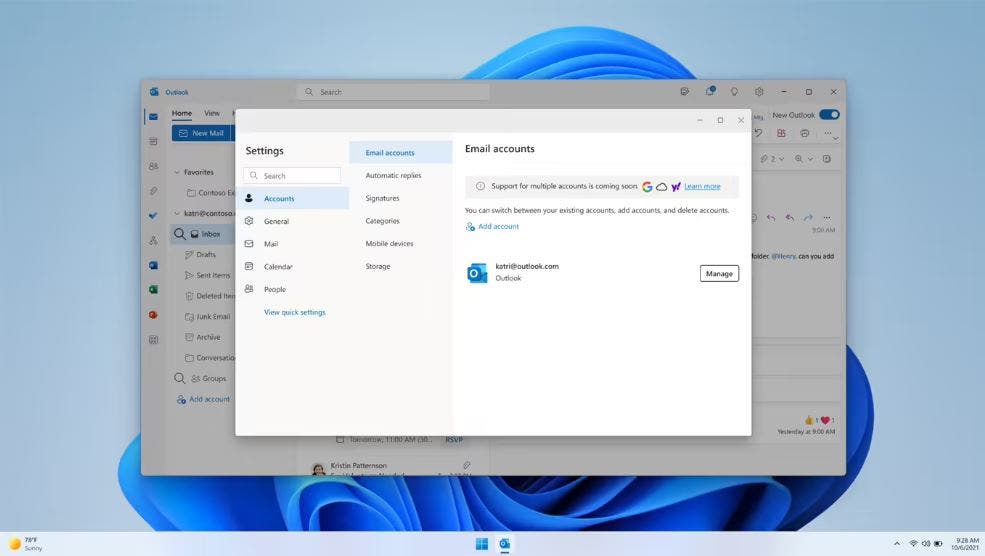
Outlook also allows users to use built-in headings, styles, and lists to organize the information in their emails. Users can use Heading 1, Heading 2, and then Heading 3, rather than Heading 3, Heading 1, and then Heading 2. This feature can help users organize their emails and make them easier to read.
Outlook also contains a number of options that users can control to affect the content of email messages they send and receive. For example, users can control how they copy and paste content into an email. Users can also use the Font Substitution option to determine whether the active email uses any fonts that are not available on their computer. If the email uses fonts that are not on the user’s computer, they can use the dialog box to specify a substitute font.
Users can get started with the new Outlook for Windows by joining Office Insiders. They will get a first look at the newest version of Outlook and can give feedback. Users can tailor the app to their style and do more with the new Outlook for Windows. They can switch back to the classic version whenever they want by switching the toggle off in the new Outlook, and it will automatically open the classic version.
The new version of the Outlook email app includes several new features and updates that can benefit users. These features can help users keep track of the sensitivity of their attachments, organize their emails, and ensure that emails are not sent to the wrong recipients. Users can also tailor the app to their style and do more with the new Outlook for Windows.
Efe Udin, a government tech policy expert is a seasoned tech writer with over seven years of tech writing experience. Efe’s true passion lies in exploring the intersection of technology, politics, and brand feuds.
With an astute understanding of the power dynamics and competitive landscape within the tech world, Efe delves into the intricacies of how technology influences political discourse and how brand rivalries shape the industry.
GizChina
Follow @gizchina

Accredited technology blog dedicated to providing breaking news, expert reviews and original content related to mobile tech and EV industry, smartphones, gadgets and IoT.
Keep up to date with the latest Android phone news and reviews on our social media channels:
