By Paige Johnson
Teachers are facing a more diverse set of student needs than ever before, requiring an individualized approach to learning. Personalizing learning for each student is challenging. It can take time to create, analyze, and provide thoughtful feedback as well as build additional opportunities for practice to each student. Consistently identifying individual progress and classroom trends can be daunting to do without the support of technology. However, meeting the needs of every student and helping them develop future-ready skills is more important now than ever to build stronger literacy and critical thinking skills and prepare them for their futures.
Today at our annual Microsoft Reimagine Education event, we’re introducing Learning Accelerators – a new category of learning tools that help support and streamline the creation, review, and analysis of student progress and development across academic subjects. Learning Accelerators include both Coach tools and Progress tools. The Coach tools provide students real-time coaching and opportunities for self-directed learning. The Progress tools are designed to help teachers personalize assignments as well as feedback and instruction assisted by actionable insights. The tools help schools unlock the full potential of every student in a secure and inclusive environment.
“By building products, features, and experiences that foster productivity and creativity, our ambition is to open doors to students everywhere.”
– Satya Nadella, Chairman and CEO
Let’s dive into the announcement of new updates and tools included in the Learning Accelerators.
In addition to including Reading Progress and Reading Coach in our new category of Learning Accelerators, we’re also introducing new updates that will be available later this year. These updates include the addition of comprehension questions in Reading Progress, Reading Coach coming to Immersive Reader soon, and more.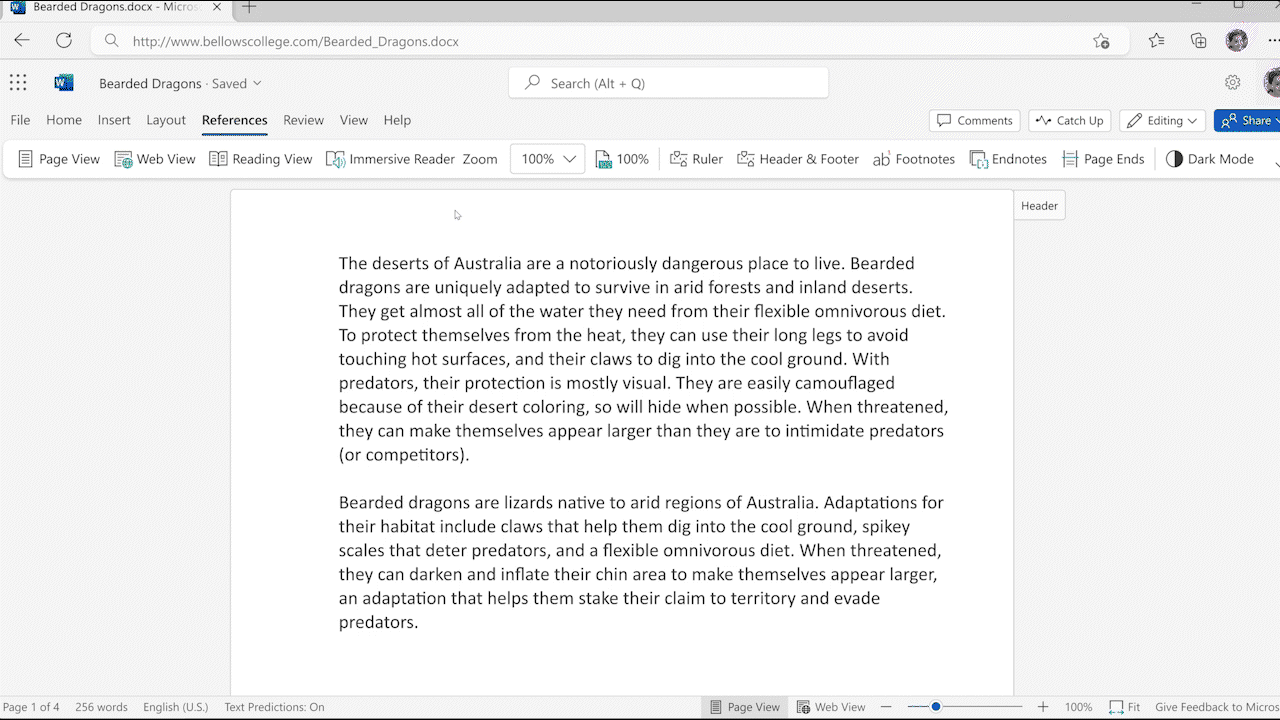
Reading Coach will now be built into Immersive Reader across Word Online, OneNote, Microsoft Teams Assignments, Minecraft Education, Flip, and more. The integration provides all students opportunities for reading fluency practice and real-time feedback, helping them fully engage as readers on the web and across Microsoft 365 apps that support Immersive Reader.
We continue to evolve our tools to help improve literacy and critical thinking in every classroom. Now, teachers can assign comprehension questions to their students in Reading Progress.
Reading Progress and Reading Coach are accessible to all learners, available in over 116 languages, and include features that have been inclusively designed. You can learn more about the tools and new updates by visiting the Tech Community Education Blog.
Studies show that fewer than 1 in 10 students in grade 7 or higher can distinguish between fact and opinion.1 Teachers need technology that better supports information literacy instruction and provides easier ways to verify where and how students found their sources. Search Coach and Search Progress are learning tools that empower students to think critically, search with confidence in the classroom, and build stronger information literacy skills. The tools provide real-time coaching to students on forming effective queries and reviewing reliable sources in an ad-free online environment. Teachers also have access to powerful insights on how students are leveraging search in the classroom and developing their information literacy skills, helping to further personalize instruction and assignments.
Microsoft Bing SafeSearch is enabled by default, so students only see sites that go through a filter that blocks adult content from search results. Students can practice concepts and work on building their information literacy skills in a secure, educational environment.
Introducing Search Coach in Microsoft Teams
It can be challenging for students to filter search results effectively to find relevant information. Built with feedback from leading experts, librarians and teachers, Search Coach provides the following features:
Search Coach supports teachers in personalizing instruction for students of all ages and at varying stages of mastery. Whether a student is a second grader doing her first research project or a student new to high school, Search Coach innovatively provides an accessible, secure, and supportive learning experience.
“We want to teach students their computer is a tool, something they can use in every subject. The students who have learned how to search can now work out what it is they want to know and find an answer. For me, that is the difference. I am turning out students that have digital literacy, students that finally know how to do online research.”
– John Stapley, Head of Digital Technology, Napier Boys’ High School
Search Progress allows teachers within Teams for Education to guide student learning and track progress by creating, reviewing, and analyzing practice assignments for individual students, small groups, and entire classrooms – all in less time and supported by actionable insights. The tool is designed with features that support the following:
Search Progress provides an easy, personalized experience for helping to accelerate information literacy and critical thinking skills. As Brad Smith, Vice Chair and President shared at today’s event:
“I think these Learning Accelerators really enable us to be even more impactful in doing what we’re striving to do – namely, equip faculty and teachers and reach students with better ways to learn. We do this at a scale, frankly, that few others do in the world.”
Search Coach is currently built into Teams for Education and available globally. Search Progress will be available in preview later this year.2 Both tools will be supported in over 50 languages. You can learn more by visiting the Microsoft Stories Blog and Tech Community Education Blog.
The ability for students to think critically, develop their thoughts, and present ideas more clearly is fundamental in today’s world. Speaker Progress and Speaker Coach are tools that can help improve student speaking and presentation skills. The tools allow students to practice independently and provide real-time coaching to assist in improving and building their confidence as presenters. Speaker Coach is built into Microsoft PowerPoint, Microsoft Teams, and LinkedIn. Speaker Progress will be available in Microsoft Teams Assignments.
Many students say they don’t receive enough feedback on their speaking or presentation skills. Speaker Coach evaluates and provides real-time feedback on student pacing and pitch, inclusiveness, use of filler words, and more. Speaker Coach allows students to practice privately and provides tips on developing a persuasive presentation, helping to build confidence, ease presentation anxiety, and utilize critical thinking skills. Speaker Progress is a new tool that saves teachers time by streamlining the process of creating, reviewing, and analyzing speaking and presentation assignments for students, groups, and classrooms. Teachers and students can see a summary of key presentation skill areas and areas for improvement. Teachers can also review automatically uploaded student recordings, track progress, and identify student needs through Education Insights in less time and on-demand.
Speaker Coach is currently available in English within Microsoft PowerPoint, Microsoft Teams and LinkedIn. Speaker Progress will be available in preview within Teams for Education the 2023-2024 school year.3
According to the National Center for Education Statistics (NAEP), the pandemic has resulted in math achievement falling across every percentile, even for the highest performers.4 Students need more practice with problems tailored to help accelerate their math literacy. Regularly analyzing which concepts are the most difficult for each student, tracking progress and trends, and personalizing instruction for all types of learners takes an incredible amount of time. Math Progress and Math Coach provide students with additional practice, real-time feedback, and helpful tips as well as help teachers create assignments and streamline the review process for individual students and classrooms.
One of the most challenging aspects of math for many learners is understanding the steps to go from equation to solution. Math Coach breaks down each part of a problem – with text explanations for each step and operation in more detail – to help students think more critically through how and why they arrived at a particular solution. Math Progress assists teachers in generating practice questions, identifying which concepts challenged students, and providing feedback and personalized support more efficiently. The tools work in tandem, as Math Coach generates additional practice problems for students based on teacher input and insights gathered from their previous Math Progress assignments. Schools can also leverage math fluency data to help track trends and progress as well as improve outcomes.
Both Math Progress and Math Coach will be available within Microsoft Teams for Education in preview in the 2023-2024 school year.5
Additionally, we’re excited to share that Education Insights Premium is now included in all versions of Microsoft 365 Education including our no-cost Office 365 A1 license. Education Insights Premium enables education leaders to monitor student academic progress and wellbeing across their organization to help improve learning outcomes with actionable insights. Built with student safety, privacy, and security in mind, it helps schools support students while maintaining compliance with industry standards.
Also, there are some updates coming to Windows 11. Students can sign in quickly and easily to their devices with third-party identity providers, such as Clever and Google, through the simple sign-in feature expected to be available later this month for Windows 11 Pro Education.
As education continues to evolve rapidly, we’ll continue to empower schools to innovate their approach to preparing all students for their futures. The new Learning Accelerators further round out our literacy-focused tools and help us work together with teachers, schools, and districts on reimagining how to accelerate learning in the classroom. Additionally, Microsoft has provided software and services grants supporting over 200M students, faculty, and staff around the world. We’re committed to helping schools around the world better support teachers in personalizing instruction, provide secure learning experiences backed by impactful insights, and meet the diverse needs of every learner in every classroom.
1 Publications – PISA (oecd.org)
2 Northern Hemisphere only
3 Northern Hemisphere only
4 National Assessment of Educational Progress (NAEP) 2021 School Survey, Institute of Education Sciences
5 Northern Hemisphere only
Literacy has long been a strong predictor of students’ future career paths, financial stability, and overall health. Unfortunately, reading achievement scores in the United States have declined “significantly”, according to the 2022 National Assessment of Educational Progress (NAEP) reading assessment.
It’s the most wonderful time of the year: Computer Science Education Week! All year round, but especially December 4–10, 2023, we aim to inspire students to engage in computer science with opportunities to learn about AI, advocate for equity in digital careers, and become responsible coders.
AI is everywhere. And it’s quickly changing the way people work and learn, offering tremendous potential to empower educators and students around the world. But what is AI? What is generative AI? And how can it be applied in the classroom?

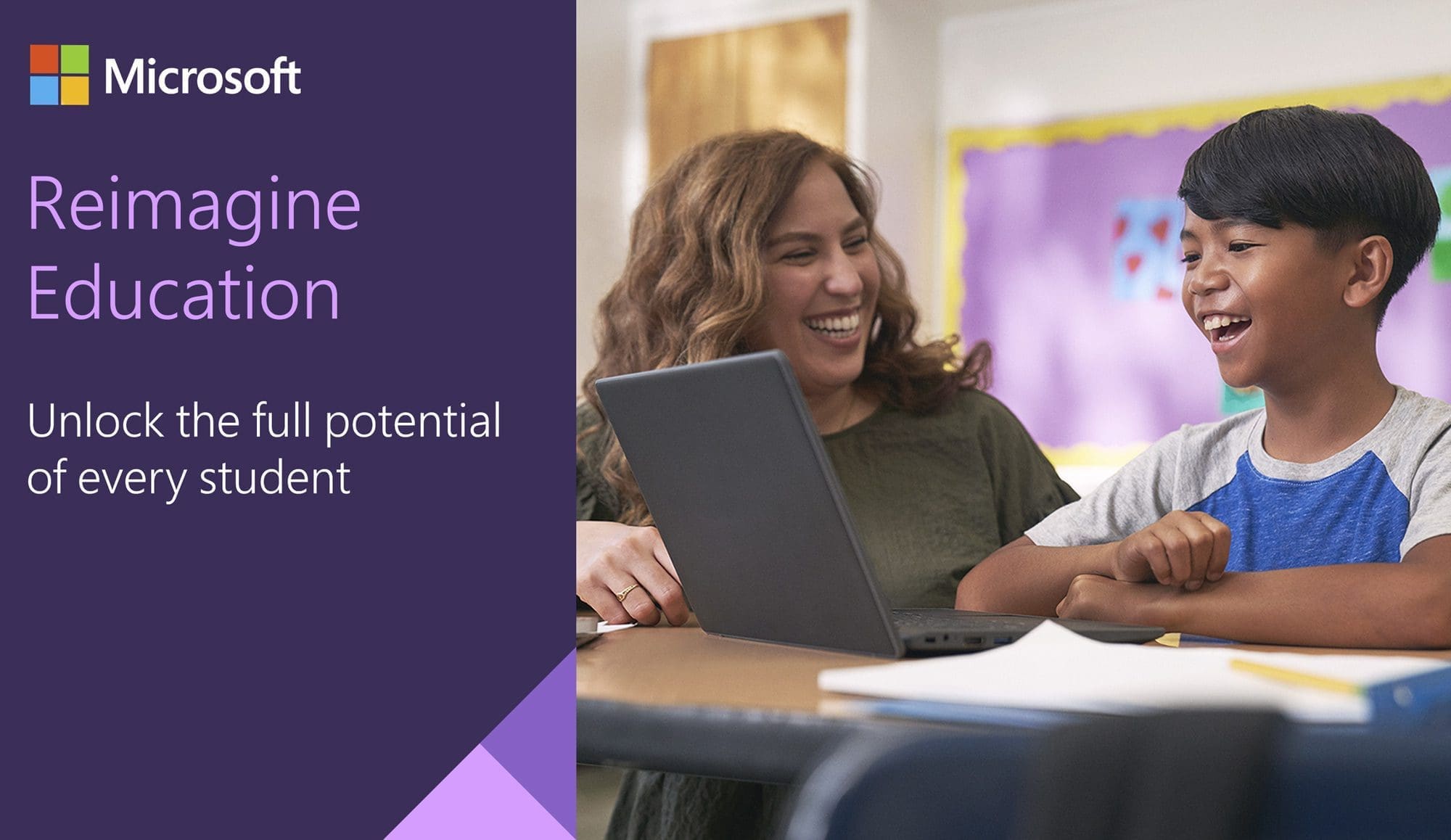
Leave a Reply